Creating a React Native App without Expo

 View on GitHub
View on GitHub
Last updated: May 2025
Assuming Xcode and Android Studios are already installed and properly configured, these are the steps to creating a React Native app without using Expo:
For IOS
- Remove existing Cli (only if previously installed)
npm uninstall -g react-native-cli @react-native-community/cli
- Install the react native community cli
I've named my project ProjectName, change this to your project name (see note below on naming convention).
Dashes are not permitted in React Native names.
If you run into this error: error "project-name" is not a valid name for a project, rename your project.
npx @react-native-community/cli@latest init ProjectName
Type y for any questions that you're asked.
If you get this error: No podspec found for ReactAppDependencyProvider in build/generated/ios, CLICK HERE.
- Run
npx react-native run-ios
This should bring up the IOS simulator.
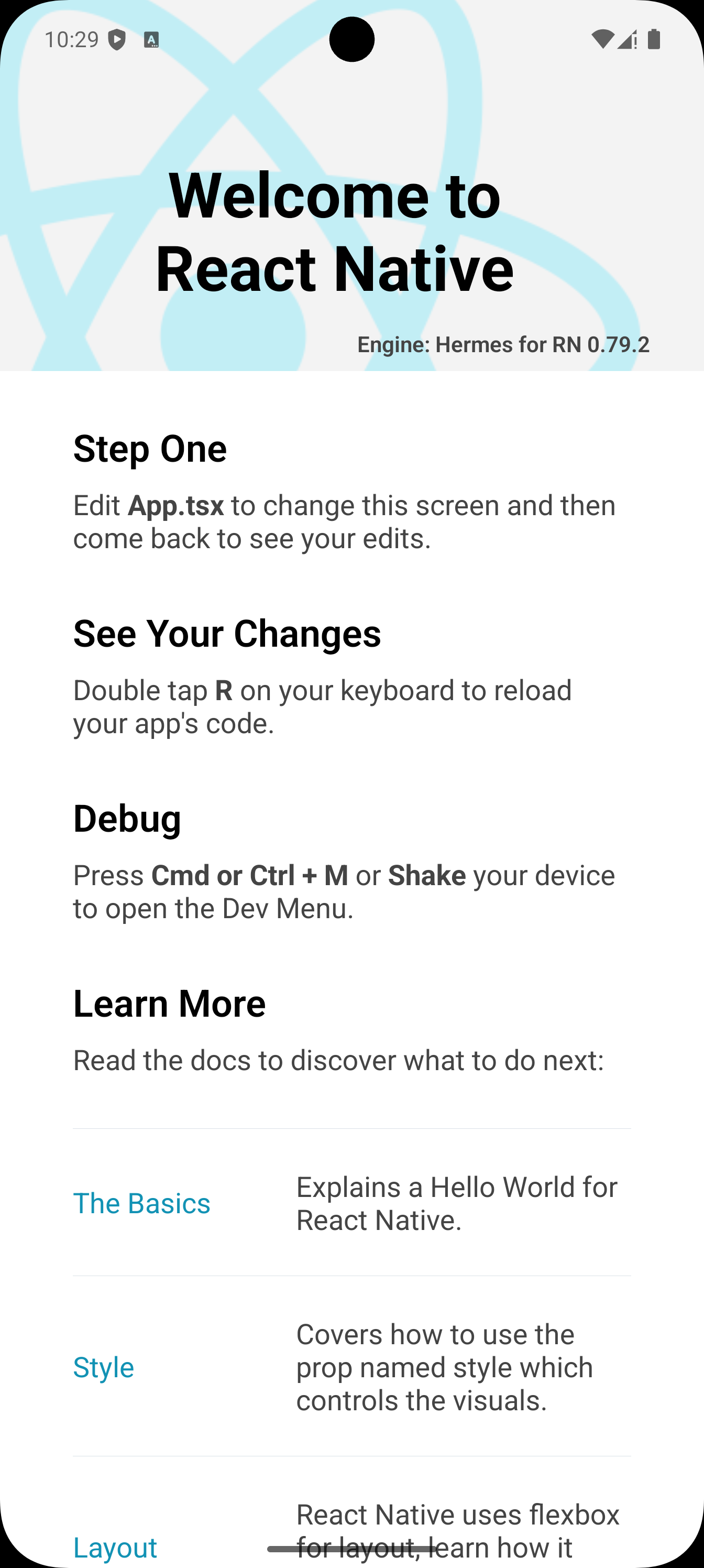
For Android
-
Launch the Android Emulator, this has to be done first
-
Run
npx react-native run-android
This should run the app on the Android emulator:
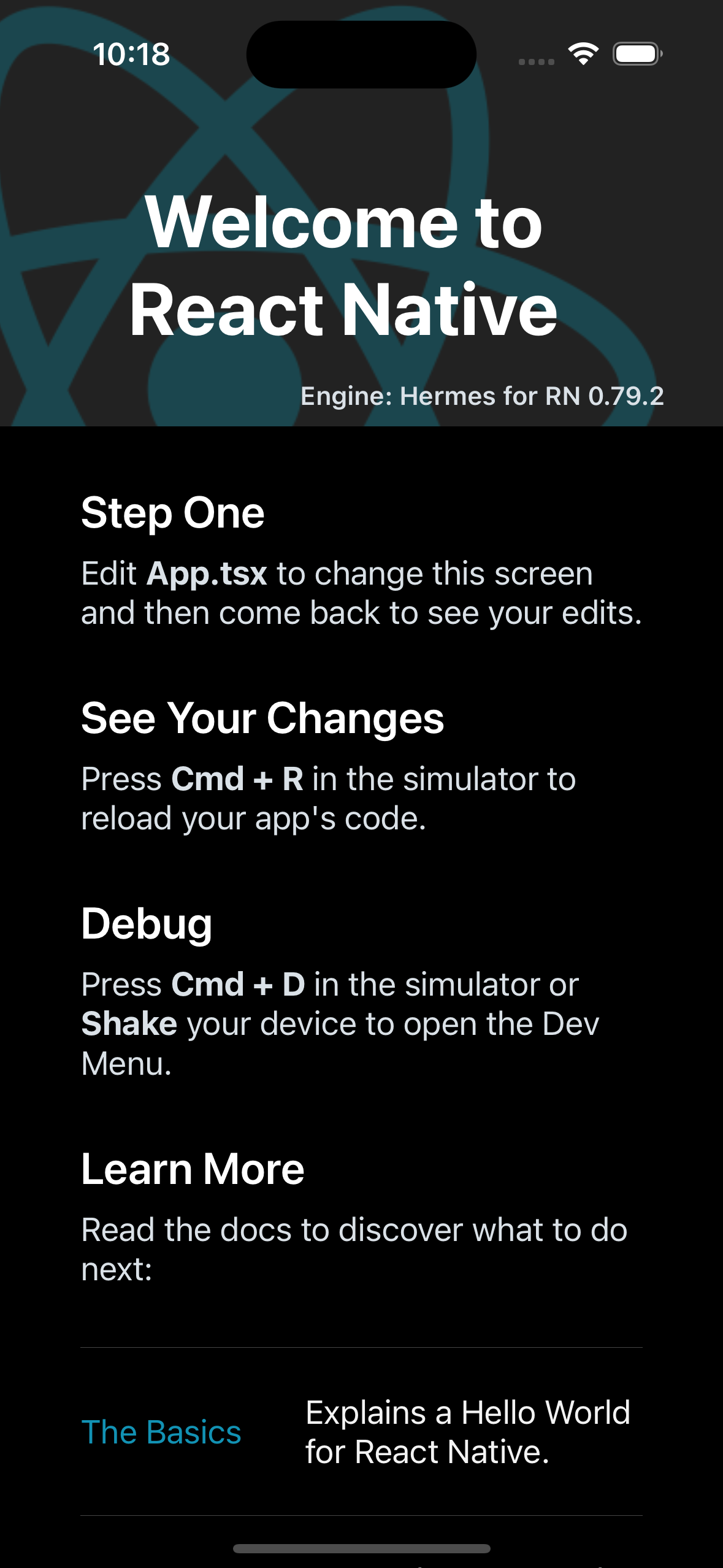
Now you’re ready to develop your React Native app without Expo! Check out our other React Native guides!